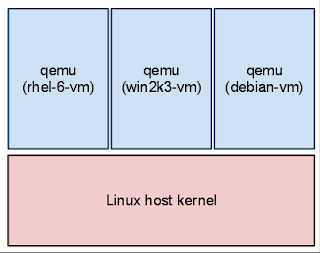This is the first post in a series on
QEMU Internals aimed at developers. It is designed to share knowledge of how QEMU works and make it easier for new contributors to learn about the QEMU codebase.
Running a guest involves executing guest code, handling timers, processing I/O, and responding to monitor commands. Doing all these things at once requires an architecture capable of mediating resources in a safe way without pausing guest execution if a disk I/O or monitor command takes a long time to complete. There are two popular architectures for programs that need to respond to events from multiple sources:
- Parallel architecture splits work into processes or threads that can execute simultaneously. I will call this threaded architecture.
- Event-driven architecture reacts to events by running a main loop that dispatches to event handlers. This is commonly implemented using the select(2) or poll(2) family of system calls to wait on multiple file descriptors.
QEMU actually uses a
hybrid architecture that combines event-driven programming with threads. It makes sense to do this because an event loop cannot take advantage of multiple cores since it only has a single thread of execution. In addition, sometimes it is simpler to write a dedicated thread to offload one specific task rather than integrate it into an event-driven architecture. Nevertheless, the core of QEMU is event-driven and most code executes in that environment.
The event-driven core of QEMU
An event-driven architecture is centered around the event loop which dispatches events to handler functions. QEMU's main event loop is
main_loop_wait() and it performs the following tasks:
- Waits for file descriptors to become readable or writable. File descriptors play a critical role because files, sockets, pipes, and various other resources are all file descriptors. File descriptors can be added using qemu_set_fd_handler().
- Runs expired timers. Timers can be added using qemu_mod_timer().
- Runs bottom-halves (BHs), which are like timers that expire immediately. BHs are used to avoid reentrancy and overflowing the call stack. BHs can be added using qemu_bh_schedule().
When a file descriptor becomes ready, a timer expires, or a BH is scheduled, the event loop invokes a
callback that responds to the event. Callbacks have two simple rules about their environment:
- No other core code is executing at the same time so synchronization is not necessary. Callbacks execute sequentially and atomically with respect to other core code. There is only one thread of control executing core code at any given time.
- No blocking system calls or long-running computations should be performed. Since the event loop waits for the callback to return before continuing with other events, it is important to avoid spending an unbounded amount of time in a callback. Breaking this rule causes the guest to pause and the monitor to become unresponsive.
This second rule is sometimes hard to honor and there is code in QEMU which blocks. In fact there is even a nested event loop in
qemu_aio_wait() that waits on a subset of the events that the top-level event loop handles. Hopefully these violations will be removed in the future by restructuring the code. New code almost never has a legitimate reason to block and one solution is to use dedicated worker threads to offload long-running or blocking code.
Offloading specific tasks to worker threads
Although many I/O operations can be performed in a non-blocking fashion, there are system calls which have no non-blocking equivalent. Furthermore, sometimes long-running computations simply hog the CPU and are difficult to break up into callbacks. In these cases dedicated
worker threads can be used to carefully move these tasks out of core QEMU.
One example user of worker threads is
posix-aio-compat.c, an asynchronous file I/O implementation. When core QEMU issues an aio request it is placed on a queue. Worker threads take requests off the queue and execute them outside of core QEMU. They may perform blocking operations since they execute in their own threads and do not block the rest of QEMU. The implementation takes care to perform necessary synchronization and communication between worker threads and core QEMU.
Another example is
ui/vnc-jobs-async.c which performs compute-intensive image compression and encoding in worker threads.
Since the majority of core QEMU code is
not thread-safe, worker threads cannot call into core QEMU code. Simple utilities like
qemu_malloc() are thread-safe but that is the exception rather than the rule. This poses a problem for communicating worker thread events back to core QEMU.
When a worker thread needs to notify core QEMU, a pipe or a
qemu_eventfd() file descriptor is added to the event loop. The worker thread can write to the file descriptor and the callback will be invoked by the event loop when the file descriptor becomes readable. In addition, a signal must be used to ensure that the event loop is able to run under all circumstances. This approach is used by
posix-aio-compat.c and makes more sense (especially the use of signals) after understanding how guest code is executed.
Executing guest code
So far we have mainly looked at the event loop and its central role in QEMU. Equally as important is the ability to
execute guest code, without which QEMU could respond to events but would not be very useful.
There are two mechanism for executing guest code:
Tiny Code Generator (TCG) and
KVM. TCG emulates the guest using dynamic binary translation, also known as Just-in-Time (JIT) compilation. KVM takes advantage of hardware virtualization extensions present in modern Intel and AMD CPUs for safely executing guest code directly on the host CPU. For the purposes of this post the actual techniques do not matter but what matters is that both TCG and KVM allow us to jump into guest code and execute it.
Jumping into guest code takes away our control of execution and gives control to the guest. While a thread is running guest code it cannot simultaneously be in the event loop because the guest has (safe) control of the CPU. Typically the amount of time spent in guest code is limited because reads and writes to emulated device registers and other exceptions cause us to leave the guest and give control back to QEMU. In extreme cases a guest can spend an unbounded amount of time without giving up control and this would make QEMU unresponsive.
In order to solve the problem of guest code hogging QEMU's thread of control
signals are used to break out of the guest. A UNIX signal yanks control away from the current flow of execution and invokes a signal handler function. This allows QEMU to take steps to leave guest code and return to its main loop where the event loop can get a chance to process pending events.
The upshot of this is that new events may not be detected immediately if QEMU is currently in guest code. Most of the time QEMU eventually gets around to processing events but this additional latency is a performance problem in itself. For this reason timers, I/O completion, and notifications from worker threads to core QEMU use signals to ensure that the event loop will be run immediately.
You might be wondering what the overall picture between the event loop and an SMP guest with multiple vcpus looks like. Now that the threading model and guest code has been covered we can discuss the overall architecture.
iothread and non-iothread architecture
The traditional architecture is a single QEMU thread that executes guest code and the event loop. This model is also known as
non-iothread or
!CONFIG_IOTHREAD and is the default when QEMU is built with
./configure && make. The QEMU thread executes guest code until an exception or signal yields back control. Then it runs one iteration of the event loop without blocking in
select(2). Afterwards it dives back into guest code and repeats until QEMU is shut down.
If the guest is started with multiple vcpus using
-smp 2, for example, no additional QEMU threads will be created. Instead the single QEMU thread multiplexes between two vcpus executing guest code and the event loop. Therefore non-iothread fails to exploit multicore hosts and can result in poor performance for SMP guests.
Note that despite there being only one QEMU thread there may be zero or more worker threads. These threads may be temporarily or permanent. Remember that they perform specialized tasks and do not execute guest code or process events. I wanted to emphasise this because it is easy to be confused by worker threads when monitoring the host and interpret them as vcpu threads. Remember that non-iothread only ever has one QEMU thread.
The newer architecture is one QEMU thread per vcpu plus a dedicated event loop thread. This model is known as
iothread or
CONFIG_IOTHREAD and can be enabled with
./configure --enable-io-thread at build time. Each vcpu thread can execute guest code in parallel, offering true SMP support, while the iothread runs the event loop. The rule that core QEMU code never runs simultaneously is maintained through a global mutex that synchronizes core QEMU code across the vcpus and iothread. Most of the time vcpus will be executing guest code and do not need to hold the global mutex. Most of the time the iothread is blocked in
select(2) and does not need to hold the global mutex.
Note that TCG is not thread-safe so even under the iothread model it multiplexes vcpus across a single QEMU thread. Only KVM can take advantage of per-vcpu threads.
Conclusion and words about the future
Hopefully this helps communicate the overall architecture of QEMU (which KVM inherits). Feel free to leave questions in the comments below.
In the future the details are likely to change and I hope we will see a move to
CONFIG_IOTHREAD by default and maybe even a removal of
!CONFIG_IOTHREAD.
I will try to update this post as
qemu.git changes.